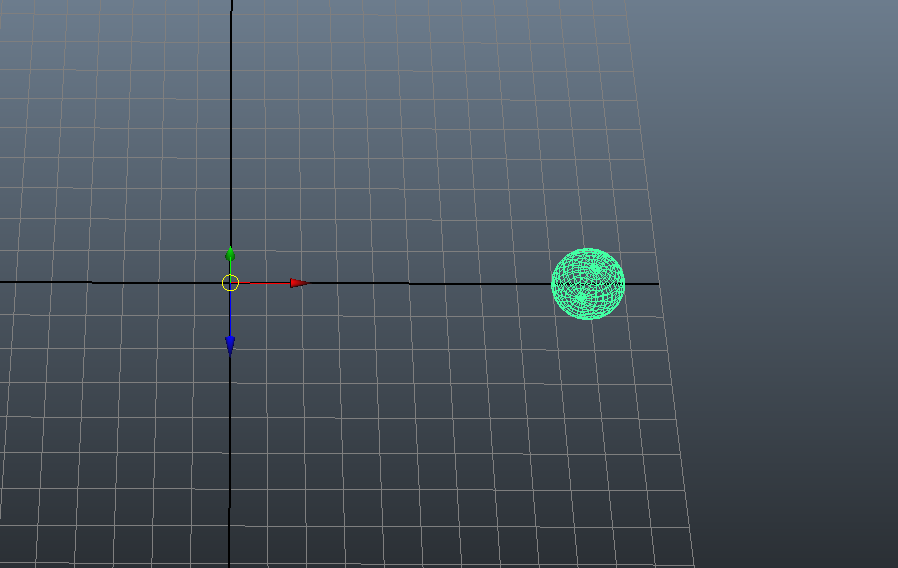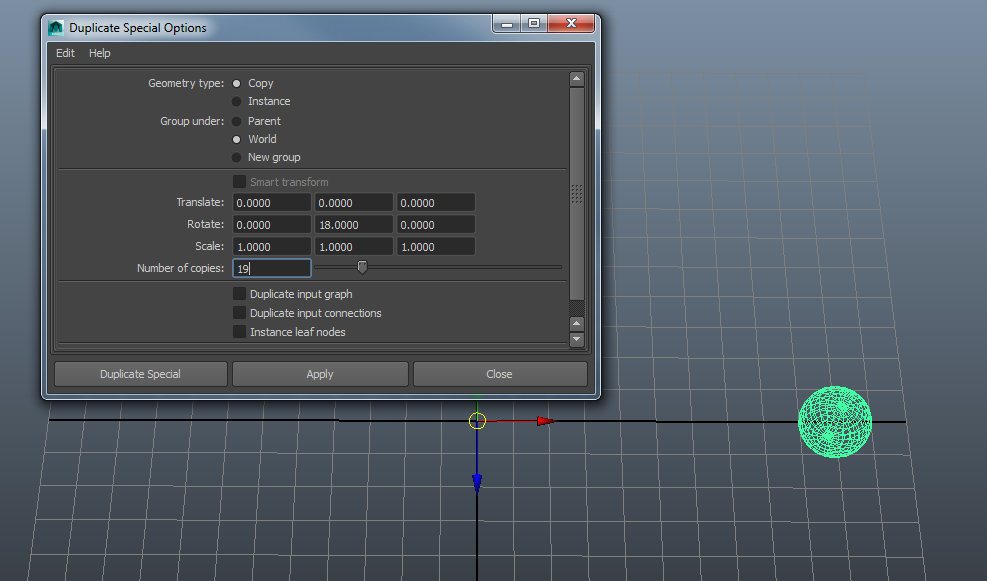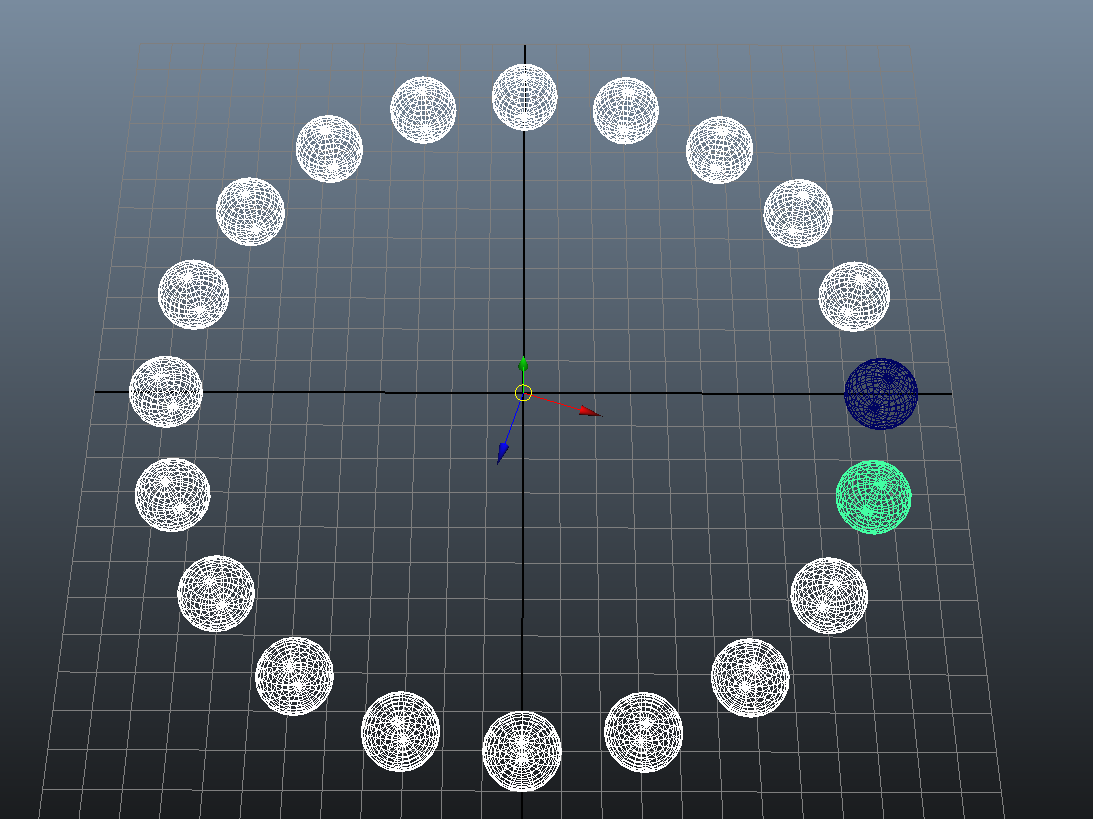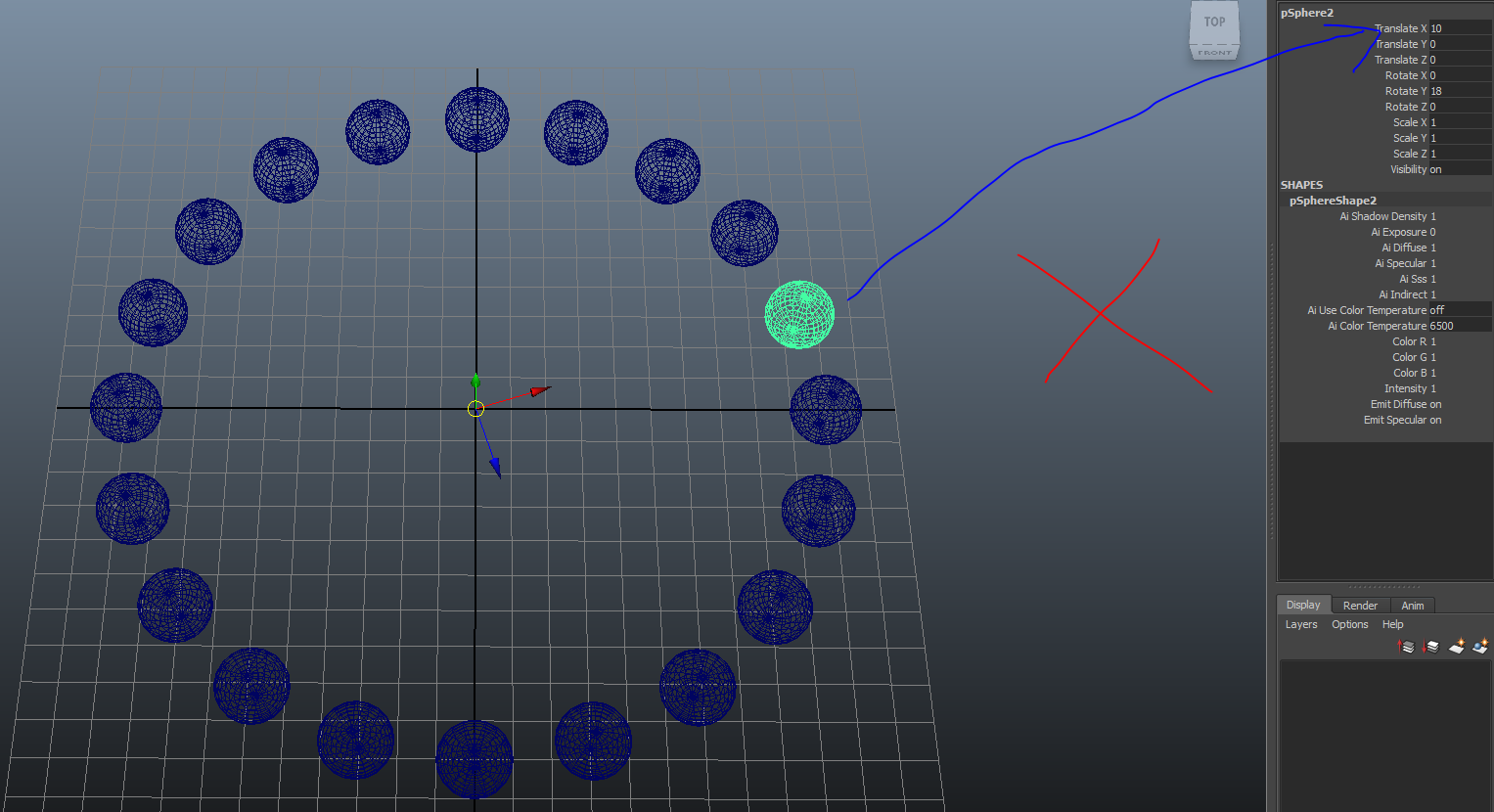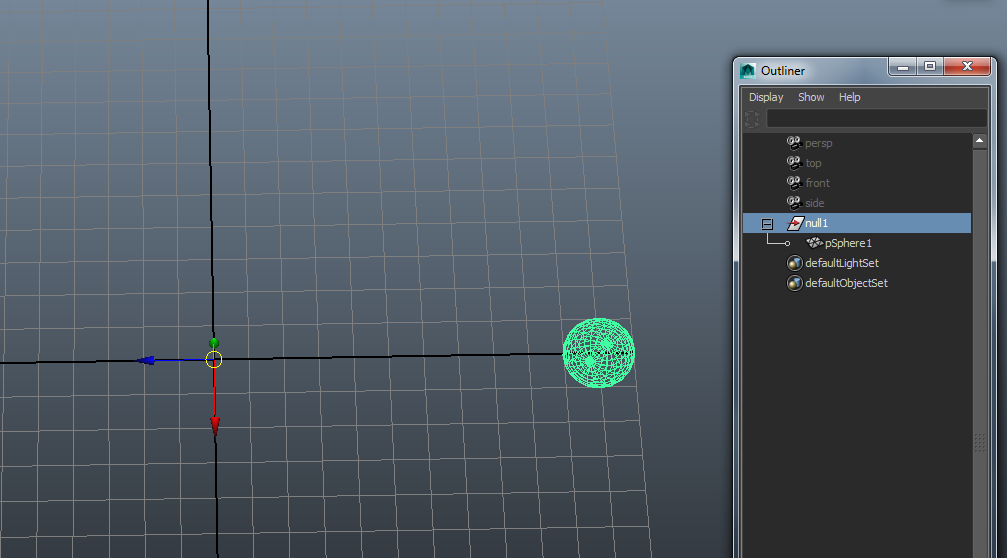I came across this issue when I was developing a tool using python. So, assume we need to create a bunch of sphere’s using around a pivot point using the duplicate special tool. We create the sphere , then move the pivot .
Next we go to the duplicate special options and then plug in relevant values
Then we have all our spheres created. Everything seems good, but …
If you select the first sphere and see its co-ordinates in world space, it has issues with it .
But if you select the next sphere ,which has a index of 1 in the array of spheres created , the co-ordinates are totally messed up, it is always showing the world position of the 0th index element. This is weird and as well as bad, especially if you are using these polygons to query for world positions.
The other surprising part is, its only the 1st index element that has this problem , every other sphere has proper world co-ordinates with respect to the origin .
Well now that we know the problem, the best solution if you want to make sure all the co-ordinates are perfect is, use a group node and don’t move the pivot of the actual element, just move the pivot of the group node. So, what happens is the group node gets messed up, but our primitive co-ordinates will be safe. Then just select all the group nodes and unparent it. And your problem is solved . Hope it helps someone !